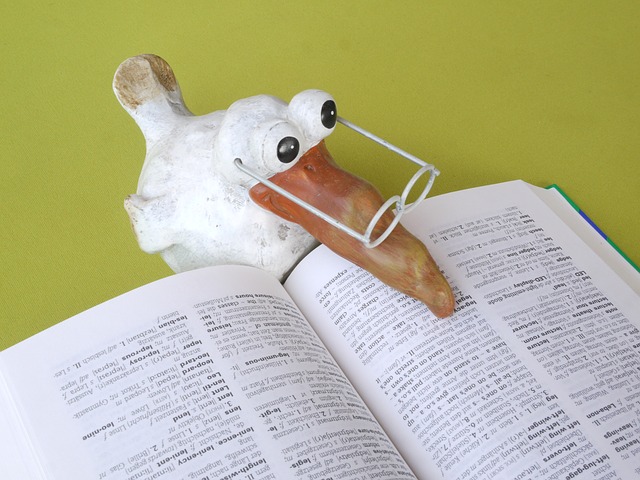Various computer applications help business owners integrate computer technology with the decision-making process to take the best decision in a convenient way. There are various types of computer applications available. Among them, some popular and mostly used applications are Microsoft 365, RingCentral MVP, FreshBooks, QuickBooks, Microsoft PowerPoint, Skype, Zoom, Trello, Google Drive, Bitrix24, Asana, IDrive, etc.
Key Takeaways
- A business can use various computer applications to manage their files, documents, schedules, deadlines, etc.
- Computer applications like SolarWinds Database Performance Analyzer allow business owners to professionally manage their database
- Microsoft 365 is the complete solution for document creation, maintaining salary sheets, creating various presentations, and many more.
- QuickBooks is excellent accounting software that businesses of small or medium sizes can use to maintain their balance sheet
- If you want to store important business documents and files in the cloud then Dropbox or Google Drive will be the best option
Computers have revolutionized the way businesses operate in their respective industries. Technology has advanced so extraordinarily that those who are not using computers in their business are lagging behind. Those businesses without the application of computers can be at a major disadvantage against their competitors.
In particular, computer applications speed up the total workflow of a business and reduce costs from every single stage of conducting a job/task in a business.
The Uses Of Computer In Business
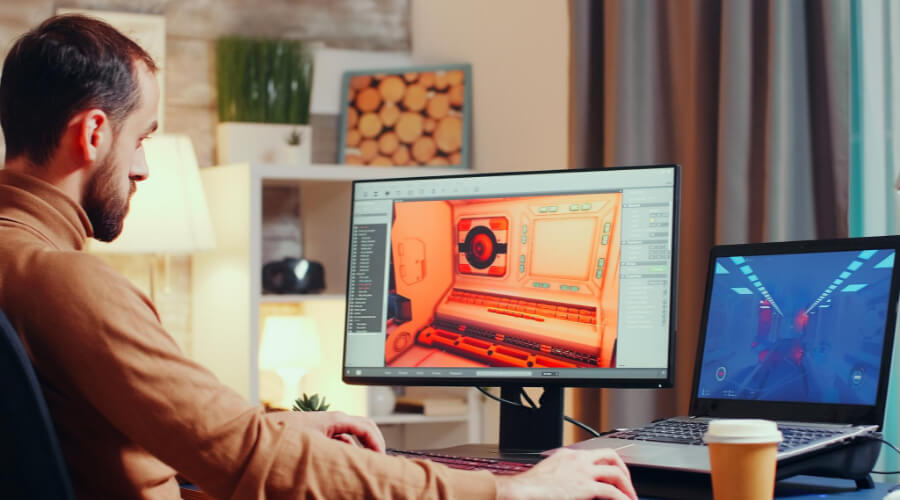
Computers can help different business entities in different ways. Business entities can utilize the application of different types of software for their different needs. These can help businesses manage their files, documents, schedules, deadlines, and the holistic workflow of each and every section/department.
Computers can also help businesses with organizing all of their information in a very accessible manner. A typical business usually deals with a large amount of data (employees, products, orders, services, pricing, salary databases, and so on).
Here are some popular use-cases of a Computer (from small business to large enterprise):
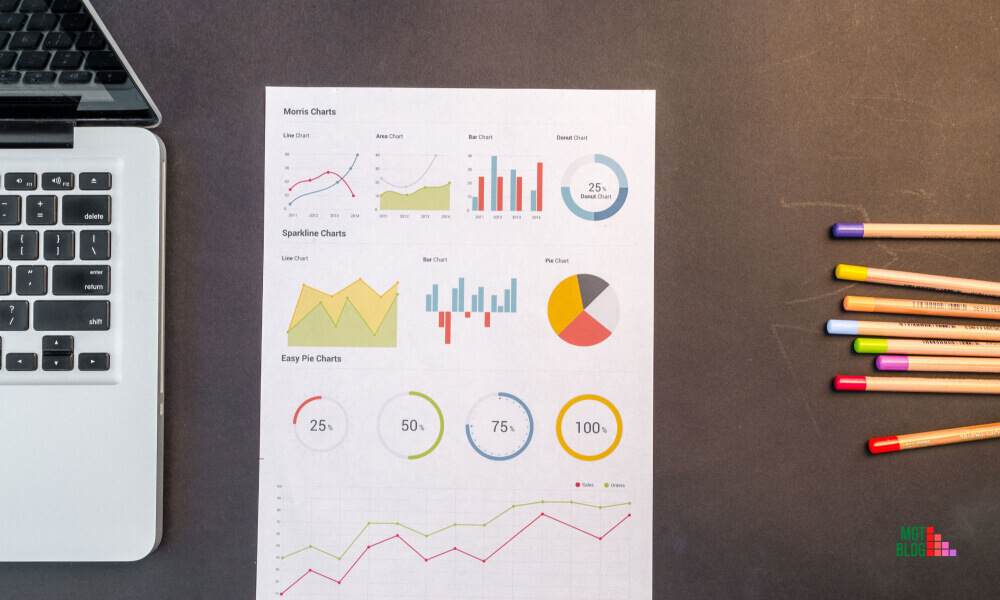
1. Accounting (billing, invoicing, salary sheet making, income-expense calculations)
2. Document creation (single paper or a book or anything that requires typing)
3. Research & Marketing (Digital) & KPI Evaluation
4. Designing & Prototyping
5. Proposals Creation, Workflow Distribution (and follow-up) & Business Plan Making
6. Team communication & collaboration (leads to efficient time management and productivity) and serving customers
7. Storage (of all the data at every possible form and access to data no matter where the executives are living)
8. Scheduling, Booking & Ticket Processing
9. Educational purposes or Skill Development
Importance Of Computer Applications In Business
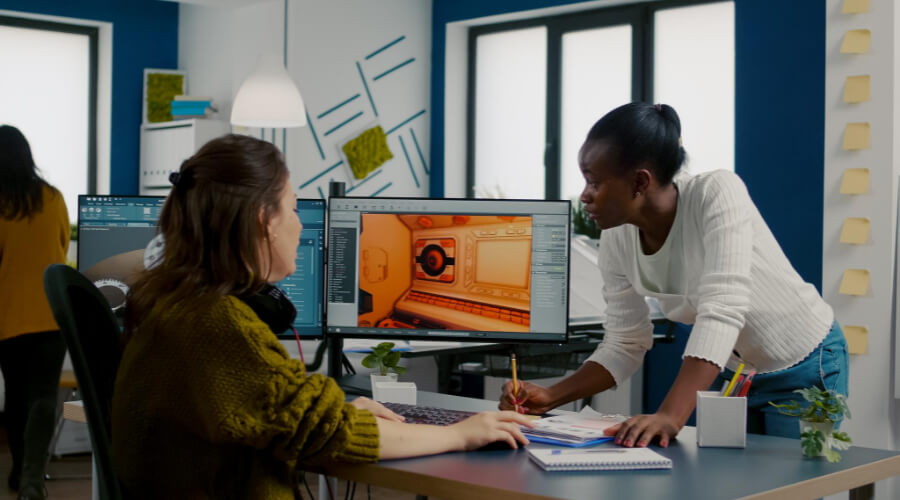
In this modern era, no business can run smoothly without a computer and an Internet connection. From restaurants to banks, from a simple farm to plumbers, from a lawyer to the tax service provider; every single business of this world needs to use Computer Applications to have better ROI on their business.
Here are some areas where a Computer usually helps a business –
1. SELF-Sufficiency
With the application of computers, business entities have made staff and companies more self-sufficient. It is because the computers allow them to perform tasks that previously had to be outsourced. For example, a company can now use office software to prepare materials for the training of their employees.
Desktop publishing software can help companies to create marketing materials. Online tax and accounting programs allow companies to prepare their own taxes. As a result, companies can perform the dominant operations of a company.
This operation can be done while remaining in-house, which empowers the company to become more independent and less susceptible to errors. The errors are likely to be committed by outside parties. But, computers limit such chances.
2. COST-EFFECTIVE
Emerging technology opens up new tools and services. The services are becoming more affordable, which allows companies to save on their staff payroll and office equipment.
Because with the application of computers, people can perform work faster and more efficiently. It is possible for a company to hire fewer staff and save expenses. In addition, with networked and relatively inexpensive computers, companies can store data more easily, saving on the cost of outside file storage.
What it leads to is that companies can avoid having to purchase as many copiers, fax machines, typewriters, and other such items that were used before computers weren’t in use.
Correspondingly, potentially profitable businesses can be launched, spending a smaller overhead cost. Email capabilities decrease postage costs; software applications reduce the need for large accounting departments. The application of computers allows efficient video conferencing, which in turn reduces the need for travel.
All resources saved will reach the consumers more efficiently. Customers are then provided with much more affordable products and services.
3. SPEED
Computers help accelerate other business operations. The speed can be introduced to receiving consumer feedback, ordering raw materials, and inspecting of products. As a result, speed is made quicker through the use of computers.
As a result, companies can operate much faster and produce better quality results.
4. CHEAPER RESEARCH, & DEVELOPMENT
R&D, or research and development, costs will also decrease significantly with the application of computers. Researchers now can carry out research using the Internet. Computer software applications can help researchers develop and produce new products and services.
For example, instead of a company having to conduct in-person focus groups on a potential new product or to determine what their target market is, the company can conduct a widespread online survey for a far lower cost.
In addition, new models of a product can be manufactured online using virtual pictures, and drawings instead of having to be hand-drawn.
These interactive models created using software applications can make the product and its features more feasible. This indeed brings the product to life for a far lower cost than creating an actual physical model of the given product.
5. SALES
Computers can be helpful in generating higher sales and profits for businesses using a company website. Many businesses now took to online media and operate around the clock. This gives customers an opportunity from around the world to shop for their products and services.

List of Popular Business Software & Computer Applications
The app or software varies from business to business and it’s hard to come by a list. But still, here is a list of all common applications that most businesses use.
| Application Name | Use Cases |
|---|---|
| Microsoft Excel or Google Sheet | Employee or Salary Sheet, Basic Calculation |
| Microsoft Word or Google Doc | For Document Creation |
| Microsoft PowerPoint or Numbers (Mac) | For Presentation Making |
| QuickBooks | Accounting |
| Wave | Invoicing |
| Skype/Slack/Zoom | Team Collaboration & Online Meeting |
| Asana/Trello/BaseCamp/Evernote | Project Management & Meeting Notes taking |
| Dropbox or Google Drive | File & Document Storage |
| PayPal, Square, Stripe | Payments & Invoicing |
| Rescue Time | Time Tracking |
| Salesforce/Zoho/Bitrix24 | Customer Relationship Management |
Computer Studies Or IT (Information Technology) For Business Students
Computer application courses relating to business equipped students with the knowledge to use standard software programs are being popular in every single company of this world. Students learn how to input, review, formulate, design, and present information in a productive and efficient manner from some simple degree programs or online courses.
Computer classes for students are generally offered as part of degree programs. These programs relate to business or certificate programs. And, many institutions offer flexible class schedules that accommodate the needs of working adults, such as online-only learning.
Common computer application courses for business may include subjects such as:
1. Microsoft Office
2. Computer operating systems
3. Business composition
4. Methods of integration
5. Document preparation
6. Typing and publishing
7. Data Management
Bottom Line
Computers in business brought customers, employers, and businesspersons under a single umbrella, and now the projects are being completed at a faster pace than before, and the efficiency and success rate of business decisions are made more accurate than ever.
FAQs about Computer Application In Business
What is the most commonly used computer application in business?
The most commonly used computer application in business is Microsoft Office 365. This is because Microsoft Office 365 is a complete solution for a business and it includes Word, PowerPoint, Excel, Outlook, Publisher, etc. Moreover, you will have access to additional OneNote features
What applications are used for business?
The top 7 computer applications for a business are –
Microsoft Office 365
Salesforce
Amazon Web Services
Google G Suite
Box
Slack
SAP Concur
Jira
What are the most common uses of computer applications in business?
Computer applications are used by businesses for various reasons. Some common uses of computer applications in business are –
Communications
Data research
Marketing
Data Storage
Product management
Account management
Human resources
Product Development
Inventory Management, etc.
References:
1. https://digitalworld839.com/computer-application-in-business/
2. https://www.proofhub.com/articles/best-business-management-software
Last Updated on October 20, 2022 by Magalie D.

Magalie D. is a Diploma holder in Public Administration & Management from McGill University of Canada. She shares management tips here in MGTBlog when she has nothing to do and gets some free time after working in a multinational company at Toronto.