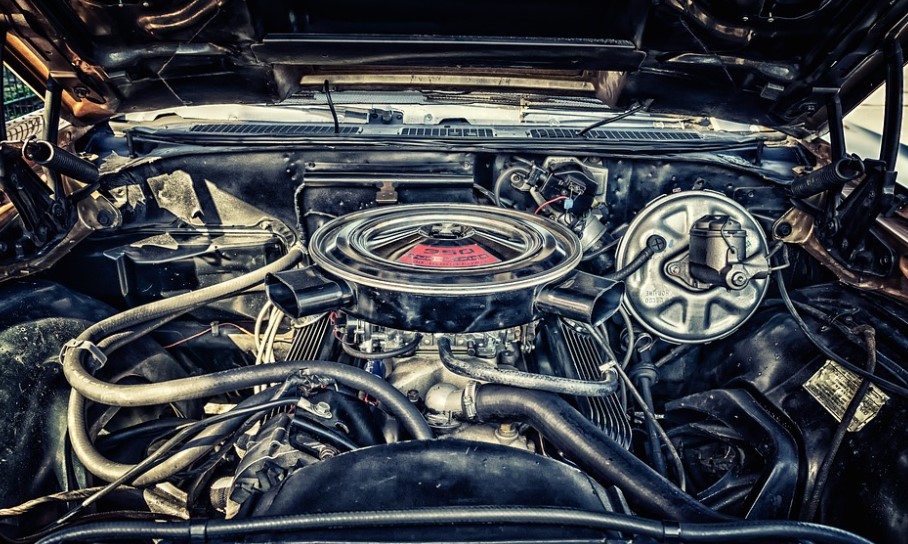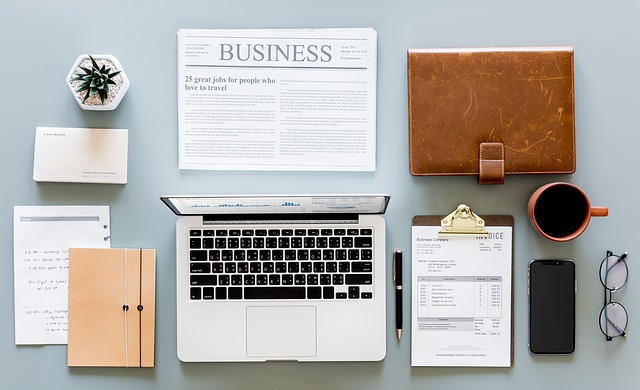You can set up your return to Rock Auto by following these four simple steps: Go to the order status and returns page. Then, select “request a change”. After that, provide the reason for your return. Then, go over the instructions and print the shipping label.
Key Takeaways
- RockAuto is a global eCommerce retailer that has outfitted auto parts to customers in almost every country except Antarctica
- If you have purchased a product from RockAuto and are not satisfied with the product then you can return the product
- If your ordered product arrived damaged, or excessive time has passed since you made your purchase then you can file a clime
- If the product is defective upon receipt then you can qualify for free shipping
RockAuto Return Policy

If a customer is not satisfied with something they ordered from RockAuto, there’s a chance that they could return the item and request a refund. Go to their website and look for Order Status and Returns. Here, you can fill out the appropriate details in order to file a claim for returning an item. Not only that but you could also generate a return shipping label so as to have your defective product sent back or receive your refund if it happens to be a damaged product or not up to par. If for example your order arrives damaged, excessive time has passed since you made your purchase (or if you never receive it at all) then you can make a claim for the return using their online form.
How to File a Return Request at RockAuto?
RockAuto’s website is a lot like the food you get at large chain restaurants. It’s basic, ordinary, and doesn’t look that appetizing. On the surface RockAuto may appear to be similar to many other automotive-based ecommerce websites out there, especially when you look at its older design. But if you look closer as a customer and dig deeper with your shopping cart in tow, you’ll discover what truly sets Rock Auto apart from the rest – it makes refunds easy for customers! Allowing users to create refunds on their own without having to contact customer service takes away some of the hassle of purchasing parts online and saves us time in getting our project car back into tip-top shape again! Follow the steps below to file a return request at Rock Auto.
Step 1: Enter your email address or phone number. It should match the information that you have provided during the order process.
Step 2: Alternatively, you might also consider inputting “Order Number”. If this is all you can remember about your order it’s fine. Most orders have their numbers mentioned somewhere. If you are having trouble locating or remembering the order number, there is a portion under the website that lets you enter an email address or mobile number to fetch a list of ten latest orders placed(with any spelling variations).
Step 3: A new window will open. Click arrange a return then select the reason why you are returning an item. The reason why you are returning an item could be that the part is broken or defective and you need to send it back, or maybe you no longer want the part but instead need to exchange it for something else.
Step 4: Provide answers to the questions that the system will ask about the return to complete your request.
Step 5: Generate a return label. This will be utilized when it is time to ship the item back to the company without incurring any cost. Remember to take note that you might be asked to ship it back to a store different from where you got it from.
Who Will Pay for the Shipping Fee?

As explained above, throw in a return label so the company takes care of shipping costs. This only applies to certain situations though. Specifically the following:
- The item is defective upon receipt
- You got the wrong item
- The catalog information is incorrect
If you don’t qualify for free shipping, you can still print a label on our website, but you will have to pay for the shipping cost. Feel free to choose a courier that works best for you and your situation.
Not All Returns Are Eligible for a Refund
Similar to allocating a specific space for additional storage, filing for refunds can be done online. To do so, you have to go through your Order Status and Returns and file your request. Keep in mind though that not all orders are eligible for refunding. Make sure to check the terms and conditions just to be on the safe side to know if an order can or cannot be refunded. There are two types of refunds that may apply on any order being placed but not fully fulfilled by a merchant. They can issue a credit card refund which reverses the transaction, or issue a store credit instead which allows users to pay back their debts with additional purchases within the same shopping site just in case they want something else and didn’t receive what they wanted despite purchasing it at first place!
RockAuto Refund Conditions
Refund requests don’t always amount to anything, so make sure you read the “fine print” on your credit card’s policy before trying. Just generally speaking, most credit cards have vague standards such as whether or not an item has to be defective in order for it to qualify for a refund. Some companies will only refund unused products while others will not refund partial purchases and many will only issue partial refunds that are less than the original charge!
- Initiate a request within 30 days of receiving the item that you wish to return
- Provide a valid reason why you would like a refund
- Unless the returned item was defective upon receipt, which can also be the main reason why you are returning it, it must be in good condition
- You cannot return any liquid from an open container including as engine oil or paint
- Make sure you return the item in the same box that it came with, complete with the label or any other identification mark from the manufacturer
- Shipping costs are non-refundable unless RockAuto is the one at fault
How Long Does It Take for RoackAuto to Process Refund Requests
RockAuto pledges to handle refund requests imminently after they have been submitted but due to the amount of people needing refunds at any given time as well as problems with their accounting system/bank, it may take up to two or three business days for the refunds to show up on your account depending. However, if the wait is taking longer than 3 business days, contact RockAuto directly and have them check into it.
Closing Thoughts
At RockAuto, they offer a thirty day return policy. You can request a refund through their website, providing specific details as to why you’re sending your item back and continue checking out. Upon receiving your returned merchandise, RockAuto will refund you as a store credit or indicate a reversal on your account transaction. To ensure an error-free process for all parties involved in this amicable transaction, return the item in great condition unless it is defective. In this case, there is no need to return the damaged part of the product. And finally, making sure that no parts are missing comes first before the rest of these steps can be put into place.
References
https://answers.gethuman.com/Rockauto/How-Do-I-Return-an-Order-with-Rockauto/how-el9
https://donotpay.com/learn/rockauto-return-policy/#:~:text=If%20you%20want%20to%20start,part%20you%20want%20to%20return.
Last Updated on November 12, 2022 by Magalie D.

Magalie D. is a Diploma holder in Public Administration & Management from McGill University of Canada. She shares management tips here in MGTBlog when she has nothing to do and gets some free time after working in a multinational company at Toronto.