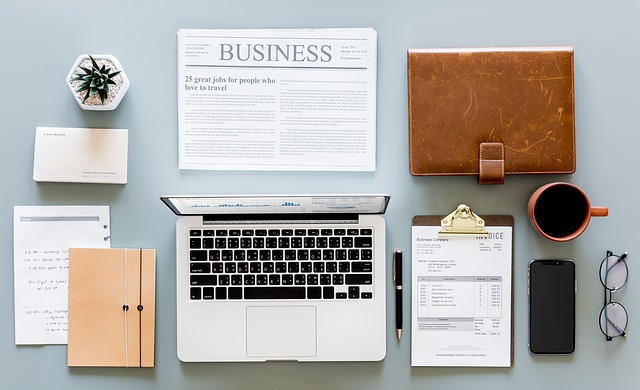The Amazon refund usually takes up to 7 to 10 business days to process and issue the refund. However, the actual time depends on the type of refund. For example, a credit card refund from Amazon usually takes 3 – 5 business days to issue the refund.
Key Takeaways
- Amazon offers a 100% refund for products that are unused and remain in their original packaging
- You have to submit a refund request within 30 days from the delivery date or Amazon could reject the return request
- Without the receipt or the proof of purchase, Amazon won’t accept the refund
- The customer care number of Amazon is 1-888-280-4331 and the email address is [email protected]
- Amazon credit card refunds take 3 – 5 business days
- Amazon won’t refund opened software and video games
Full Overview of Amazon Refund
Requesting a refund is very easy on Amazon. There are various ways you can request a refund like chat, phone, email, from the website, etc. If you have a purchase receipt then you will get a full refund from Amazon. If you don’t have a receipt then you can request for Amazon gift card instead of a refund. However, there is no guarantee that you will get the refund without a receipt. The Amazon refund policy allows customers to claim a refund within 30 days from the purchase date. If you claim a refund after 30 days from the purchase date then there is no guarantee that you will get a refund. On the other hand, if you make the payment with a gift card then it will be difficult for you to get a refund. However, Amazon won’t accept a refund if –
- The product is opened or used by the customer
- It is more than 30 days since you received the product
- You haven’t received the product yet
The best part of Amazon’s refund policy is, that you can get a 100% refund if your refund request meets Amazon’s requirements. For a refund, you can contact Amazon customer service by phone at 1-888-280-4331 or via email at [email protected]. You have to provide some information like your name, mobile number, order ID, consignment ID, email ID, etc. After collecting all the information, Amazon will send a form to your mail id. You have to fill up the form and then send it to Amazon. Then Amazon will contact the seller to resolve the problem. If there is a problem with the product or defects then Amazon will ask the seller to make a refund. Once, Amazon receives the refund from the seller it sends the refund to the customer’s account.
How to Submit an Amazon Refund Online
- First, open a browser on your computer
- Now visit Amazon.Com and log in to your account using the username and password
- Then click on the “Contact Us” page and then select “Refund Request”
- After that select a refund reason from the available options and then provide more information that best reflects the issue
- Then provide required documents/screenshots/images, etc.
- After that submit the money receipt
- Finally, click on the “Continue” button to complete the process
- You will receive a confirmation email about the refund request in your email

Amazon Refund Type and Refund Time
| Refund Type | Refund Time (Once the Refund is Processed) |
| Credit card | Three to five business days |
| Amazon.com Gift Card | Two to three hours |
| Debit Card | Up to 10 business days |
| Checking account | Up to 10 business days |
| SNAP EBT card | Up to 10 business days |
| Gift Card Balance | Two to three hours |
| Promotional Certificate | No refund issued |
| Shop with Reward Points | Up to five business days |
| Pay in Cash | Up to 10 business days |
| Pre-paid credit card | Up to 30 days |
Amazon Partial Refunds
| Item | Refund |
| If the item is in original packaging and condition but passes the refund window of 30 days | 80% of the item price |
| CDs, DVDs, VHS tapes, cassette tapes, or vinyl records (Opened/Used) | 50% of the item price |
| The product is not in its original condition and used | Up to 50% of the item price |
| Opened software and video games | 0% of the item price |
How to Check the Status of a Refund Claim on Amazon
If you have a refund claim then you can easily check the status of the claim by calling customer care at Amazon. Or, you can also check the status online from your Amazon account. Now follow the below steps –
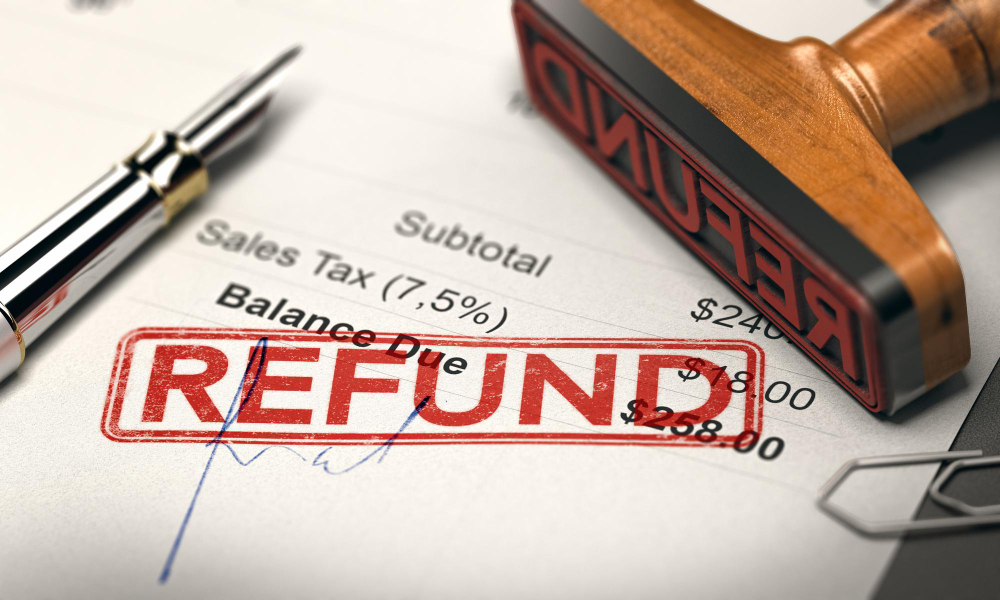
- First, log in to your Amazon account using the username and password
- Then click on the Profile icon and a drop-down menu will appear
- From the available options select “Your Orders”
- Now find out the order that you request a refund
- Then select View Return/Refund Status next to the order
- In the next window, you will see the current status of your refund claim
- In the next window, you will see the current status of your refund claim
References:
https://www.quora.com/How-long-do-refunds-take-on-Amazon
https://www.amazon.com/gp/help/customer/display.html?nodeId=GKQNFKFK5CF3C54B
Last Updated on November 3, 2022 by Magalie D.