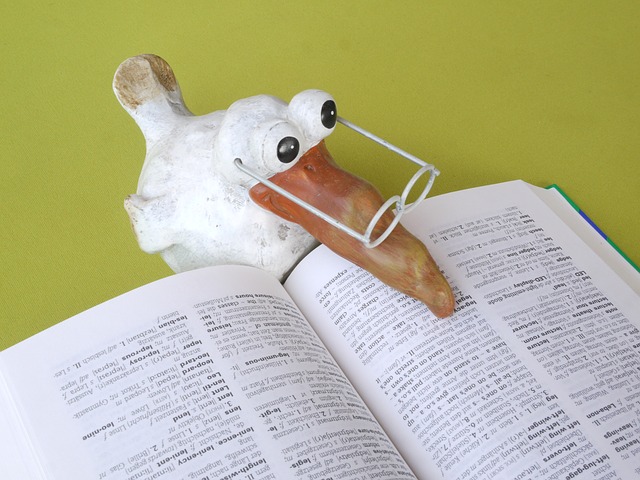Some of the best event management software is Trello, Google Drive, BaseCamp, Slack, Evernote, Feedly, Facebook Events, Eventbrite, Evite, and Asana
Key Takeaways
- Good Event Management (EM) software helps companies to manage their events in the most efficient way
- Asana offers an effective smartphone app, plus a Web application for various project management task
- Eventbrite allows you to use all the premium options for free if the event is free
- The ease of use of the RSVP tool makes Facebook Events really popular event management software
- The premium version of BaseCamp will allow you to set up an account and start managing your projects right away
What Is An Event Management Software?
Event management software is a tool that helps businesses manage events, provide customer services or even run an organization. This software can also be used for business intelligence purposes to monitor all aspects of your event management system from start to finish.
Good Event Management (EM) software helps companies to manage their events in the most efficient way. It allows them to track every event that takes place online and measure how many people have attended it. It also tracks what they paid for, how long they stayed at the event, and what other events took place at the same time as this one.
For the event planner, Event Management Software is an essential tool. Unlike the digital agencies that are providing content for clients by writing emails and creating websites, Event Management Software (EMS) is actually a software solution that can be used for managing events and activities.
In this article, I discussed the top 10 Event Management Tools you will need for a successful event management campaign. Let’s see what else you’ll learn from this article:

What You Will Learn From This Article:
1. Why you will need an Event Management Tool
2. What to look for when choosing an Event Management Tool
3. Top Event Management Tools for Organizers and Planners
If used properly, Event Management Tools will introduce you as a skilled organizer and planner.
Why You Will Need an Event Management Tool
Here are the top reasons you’ll need an Event Management Tool:
1. If you’re an event organizer, then you have to arrange all the necessary requirements for a successful event management campaign. However, juggling all the planning and organizing activities is bound to stumble over a bump. To ensure the success of your event planning, you’ll need Event Management Tools.
2. Event Management Tools are effective for handling mammoth tasks! Coordinating event schedule planning, audience response solutions, sourcing, booking, and billing can be hassling. But, event management tools will ease your work and introduce speed.
3. No matter how skilled you think of yourself as an event organizer, you must admit that sometimes you also fail to keep up with all the details and hefty tasks. Event management tools are here to streamline every task involving planning and organizing.
What To Look For When Choosing An Event Management Tool
Before you start exploring the list of top event management tools, check out the tips listed below:
1. Make sure you understand what kind of tools you need. Are you looking for a tool that could help you in your project management or your attendee engagement?
2. Check whether your Event Management Tool is mobile-friendly.
3. Check further reviews of each tool in software stores or user communities
4. Are you looking for an all-in-one tool for event management or just a specialized tool for particular tasks?
Before going for a paid version, utilize the trial version and see if you can adopt
Top Event Management Software
If you think you have Excel to handle Event Management tasks, then you should know Excel isn’t enough. Just explore the event management tools listed below and compare them with one another and with Excel. Below is the list of top Event Management Software:
1. Trello
Trello is an interactive Web application, which extremely efficient in collaborating and managing tasks among teams. Instead of the timeline-based structure usually found in other tools, you’ll work with boards, cards, and lists. That feature sets Trello apart from other Project Management Tools.
So, all you need to do is just add cards to a shared board and everyone will see what needs to be done, what’s going ahead, and what has been done. Trello features four tiers of service: free service, plus three tiers of paid accounts named Gold, Business, and Enterprise.
What I like about Trello
1. Simple and lightweight
2. Strong visual interface
3. Collaboration features
4. Excellent mobile apps
What I don’t like about Trello
No time-tracking components, reporting tools, and Gantt Charts by default
2. Google Drive
If you thought Google Drive was only a cloud-based storage service, then a surprise awaits you. Yes, Google Drive is a tool with immense functionality. It lets you create, edit, modify, store, then collaborate on documents.
Whether you’re going solo or working as a team, Google Drive is truly impressive at helping you create and edit files. Google Drive has a sophisticated online design that became more intuitive over the years. You can see thumbnails of documents in the middle. Along the left rail, lies a menu of your folders, photos, shared files, recent and starred.
What I like about Google Drive
1. Desktop-to-desktop file syncing
2. Office-suite collaboration service
3. Robust free storage space
What I don’t like about Google Drive
1. Confusing navigation
2. Offline editing isn’t simple
3. BaseCamp
BaseCamp used to be a pioneer in free project management suites. But, it’s no longer a free service option. With the premium version, you’ll enjoy reliable service. The premium version allows you to set up an account and start managing your projects right away.
The tool is really effective at establishing communication among distant teams, especially those residing in different time zones. The Catchup button helps you view the summarizing activity of the day.
What I like about BaseCamp
1. A wide range of plug-in services
2. Quick startup process
3. Manages visual assets
What I don’t like about BaseCamp
Can’t sync with Google Drive, Dropbox without additional services
4. Slack
Slack is really an underrated application. It not only fosters communication among team members easier but also makes it stronger than ever. On Slack, teams establish conversations through Channels.
The learning curve of Slack can be really intricate. It may take weeks to learn the ropes of Slack. I have to admit when I first viewed the Slack app, it seemed cluttered in a way. At times, it felt very chaotic.
What I like about Slack
1. A wide range of tools and options
2. Customizable notifications
3. Can be integrated with many other office tools
What I don’t like about Slack
Expensive pricing plans
5. Evernote
It’s a great productivity service for taking all kinds of notes, syncing, and getting things done. It syncs across many devices. The feature is really essential for a note-taking app.
A free account with Evernote will allow you to integrate it with only two devices and in any browser. You may struggle with Evernote for a while. In layman’s terms, it’s a tool that allows you to record and store all your thoughts, photos, or whatever you upload in the cloud.
What I like about Evernote
1. Easy note-taking and note-syncing
2. Incredible search modules
3. Simple and minimal design
What I dislike about Evernote
1. Limited free level of service
2. Expensive plans
6. Feedly
Feedly completes more than one task. Tired of leapfrogging from one site to another fresh content? Well, it sure is time-consuming. Feedly can save your time. It also can help you handle third-party content.
Search Feedly by subject or keywords to locate relevant content sources, then list the different themes and create a sidebar for the themes. Mention sources to the relevant tabs. The app features a News Feed for displaying the most recent content from each source.
What I like about Feedly
1. Simple and easy-to-navigate RSS reader
2. Stories can be tagged
3. Site discovery tools
What I don’t like about Feedly
Needs a Google account to access
7. Facebook Events
How could someone possibly make an Event Management Tools list without Facebook? Facebook is really an incredibly powerful option for reaching out to your target audience. Everything about Facebook is straightforward. So is its Events.
The ease of use of the RSVP tool makes Facebook Events really popular. You can create a Page for your event where administrators can include pictures and relevant information. And, attendees too can interact with the Page by the Wall.
What I like about Facebook Events
1. Simple and straightforward
2. People can invite others to join the event
3. Widespread distribution
What I don’t like about Facebook Events
Lack of privacy
8. Eventbrite
As long as your event is free, you can utilize the tool’s premium features for free too. It has a simple, useful registration process. The app offers color options that you can use to edit your registration page.
What I like about Eventbrite
1. Charges slim to none for non-profits or free events
2. Simple user interface
What I don’t like about Eventbrite
Limited customization opportunity for the event’s interface
9. Evite
It really is a popular RSVP website. It’s free and easy to use. It offers useful tools to help you send customizable graphic invites. There could be “yes,” “no” or “maybe” responses involving an event. You could track all of them with Evite. You can also track who hasn’t viewed your event yet.
What I like about Evite
1. Quick and easy to set up an event
2. Great customizable ability
What I don’t like about Evite
No PayPal
10. Asana
Asana managed to gain prominence quickly. It is an effective tool in integrating project management, task management among any team. It offers an effective smartphone app, plus a Web application. Asana managed my large-scale tasks effectively.
What I like about Asana
1. Easy to use
2. Flexible
3. Effective for managing any size teams
What I don’t like about Asana
Can’t manage graphics-intensive projects
Bottom Line – if you’re constantly haunted by the ever-growing to-do list, then it’s time for you to utilize an Event Management Tool. Listed above are top Event Management Software Products that will help you do things faster, smarter, and more effectively.
FAQ
What are the 5 C’s of event management?
Event management is a rapidly growing industry in today’s world. It is one of the fastest-growing market segments and for good reason – this area of work has been plagued by numerous challenges.
The 5 C’s of event management set out to help address these challenges, which are:
1. Concept in event management:
It is difficult to get a good idea of an event in the first place. It can be overwhelming for the organizers since they have to pick only a few choices and then tell their clients about them.
2. Coordination in event management:
Even though the field of event management is getting more and more complex, it still remains a very simple task to plan and execute an event successfully.
Even though we can make sure that everything happens in the best possible way, there are still tasks that have to be done by humans. Event planners need to make sure that all details are well organized and they have all the necessary information to run their event successfully.
There are many ways of attending an event – from a traditional network meeting to virtual meetings or e-meetings through conference calls or video calls. This means that event planners need people who can attend such events as a moderator, team leader or speaker – they also need people with content ideas and who have enough experience with conferences/events to help the speakers or team leaders during their talks.
3. Control in event management:
There is a growing demand for more control over the events we are involved in. This is because of the ever-changing industries, including social media, digital marketing, e-commerce and online retail.
In an increasingly competitive industry where clients are demanding higher customer service and better products and services, companies need to be able to respond as quickly as possible to the changing demands of their customers. This becomes all the more important when clients start using different channels to communicate with their company.
From a business perspective, this means that they need better tools for handling different kinds of events such as sales events or corporate events. These tools should be able to handle these events in an informed manner so that they should not cause any disruption or damage to customers’ expectations.
4. Culmination in event management:
The events sector provides a huge potential for businesses to capitalize on. With the increasing number of events being organized, there is a need for companies to manage them successfully. To make this happen, event planners and event managers need to be creative.
5. Closeout in event management:
Some event management companies book all the speakers and require them to be present at the event. They will then make sure that they deliver a good experience for their clients. The best way to achieve this is by hiring an event management company and having them be in charge of all aspects of the event from scheduling, equipment rental, catering, etc.
Closers are also needed for certain openings and closings like health clubs, hotels/motels, restaurants, and more. They are also used when events are canceled or postponed due to unforeseen circumstances such as road closures or weather conditions.
Image caption can be used to close the event. It is used on the front cover of every brochure, poster or other printed material.
What Are The Uses Of Tools Of Planning In An Event?
Planning is an important part of any event. If you are planning a conference, you need to be sure that the audience will understand your content and that it will be interesting enough. You should also be sure that the speakers at the conference will have time for you.
Some tools of planning are not just useful for planning events or meetings. They can also help in other aspects of your life. So if you want to plan something in your home, housekeeping, cooking, or even your business, these tools can help you in all those areas too.
References
1. https://techjury.net/best/event-management-software/
2. https://www.capterra.com/event-management-software/
Last Updated on October 30, 2022 by Magalie D.

Magalie D. is a Diploma holder in Public Administration & Management from McGill University of Canada. She shares management tips here in MGTBlog when she has nothing to do and gets some free time after working in a multinational company at Toronto.