It’s quite difficult to find out how much a recently sold business sold for. Usually, this type of information includes owners, lenders, previous sales tied, and the price of the sold business. You can look for information on a traded business in local libraries, chambers of commerce, and newspapers. On the other hand, The Library of Congress maintains records of public business transactions that are accessible online for free of cost.
Key Takeaways
- You can visit the local county office and easily find out information about previously sold businesses
- You can also check the public record online and find out how much a business is sold
- From ACRIS, you will be able to find property records dating back to 1966
- News & CRE Publications is another excellent option when it comes to finding the value of a sold business
How To Find Data Of A Recently Sold Business
10 to 15 years back from now; the best way to find out the price of a sold business would be personally visiting the local county offices and checking the public property records and taking note of recent changes in ownership. But with the development of technology, now collecting data is very easy and there are many ways you can find out how much a recently sold business was sold for. Let’s check them out!
Use The Reonomy
Reonomy.Com is a leading and one of the largest data providers of the “off-market properties” and they also provide CRE insights of different businesses. By using Reonomy you can easily funnel the information into your database as well as search for information about any property in a pinch. You can easily find information about recently sold properties. Just, search by most recent sales data and you will find information of all recently sold commercial properties in any county in the US. From Reonomy you will be able to collect the building-level data, ownership data, and contact information related to that sold business. So you can easily connect to property owners and send your proposals.
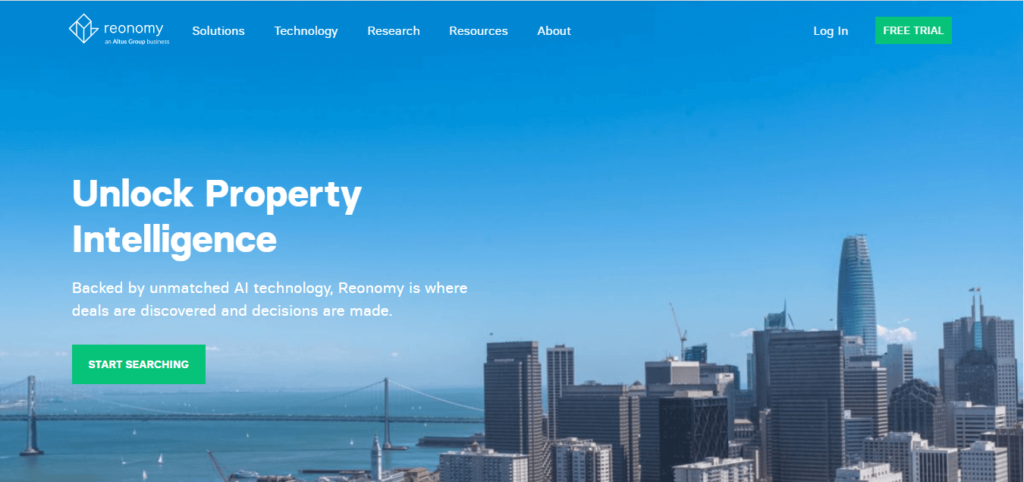
Public Records
You can use the public records to find information on the property history. You can search for a property within a specific location and collect all the required information. This type of information is available online and the information includes transaction history, ownership history, mortgage information, etc. You can find the property history public records online via various property assessor and appraisal sites as well as government entity-run websites.
ACRIS
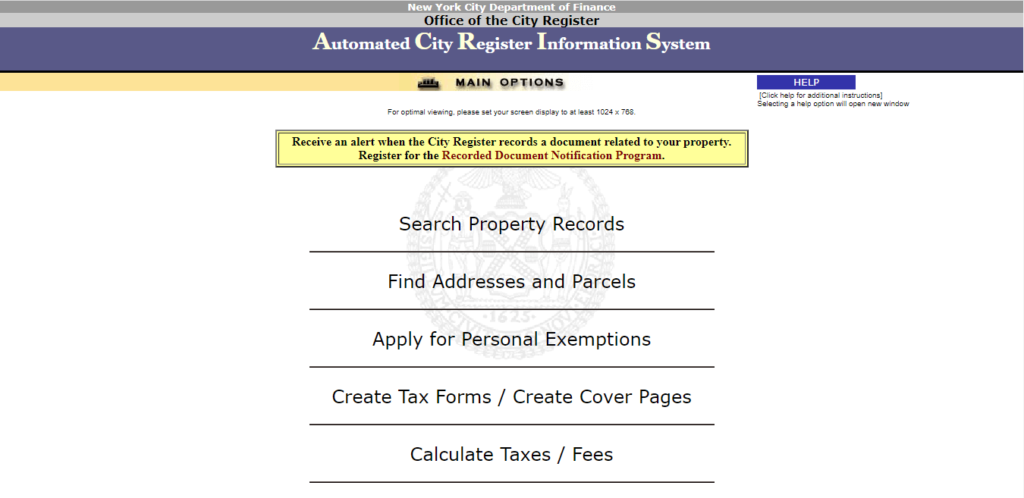
ACRIS stands for Automated City Register Information System. It contains property records dating back to 1966 for Manhattan, Queens, Brooklyn, and the Bronx. It is one of the best and reliable government-run sites of public property records. There are lots of information available and you can search by –
1. Search Property Records
2. Find Addresses and Parcels
3. Apply for Personal Exemptions
4. Create Tax Forms / Create Cover Pages
5. Calculate Taxes / Fees
6. Electronic Data Services
If you are looking for recently sold commercial properties on ACRIS then you have to select a document type. On the next page, you have to select “Deeds and Other Conveyances” as your document class and “Contract of Sale” as your document type. By following the above query you can easily search within a specific borough. Then add a date range or custom date range to find the desired information. When you select the date you can search for a minimum of the last 7 days or a maximum of the last 31 days. After selecting the date range run the search and you will find a list of properties that have been recorded as sold within the designated time frame.
HCAD

Harris County Appraisal District or HCAD is a political subdivision of the State of Texas and it was established in 1980. The main aim of HCAD is to discover and appraise property for ad valorem tax purposes for each taxing unit within the boundaries of the district. HCAD provides information that includes ownership data so you can easily check if a property has recently changed hands or not. If you want to check the information of recently sold commercial properties on the HCAD site then you have to visit the information/profile page of that property. Then you have to click the “Ownership History,” tab and you will find the list of the previous and current owner(s). If you are looking for information about a known property then HCAD is the best option. This is because HCAD doesn’t support random, open-ended searches.
SDAT
This is Maryland’s State Department of Assessments & Taxation. In SDAT you will find property sales records for properties in all Maryland counties. You can easily search for your desired property. First, you have to visit “Real Property Search” on the site then you have to select the county and search method. So if you are looking for information on sold properties then you have to choose “Property Sales” as the search method. Then, a new page will load with other options. Here you have to select the date, property type, and detailed address of the property. After providing the required information you have to click “Next” and you will see a list of property results. From the result, you can check each individual property and collect information that includes the transfer date of the transaction, information of buyers, sale type, and many more.
Larimer County Assessor

In the Larimer County Assessor, you can run a general property search or directly check the property sales information. The best part of this online county assessor is, you can either search residential or commercial sales by property type, city, sale date, price, etc. This is a county-based website and it offers an excellent customizable search for recently sold commercial properties.
Montgomery County Property Records
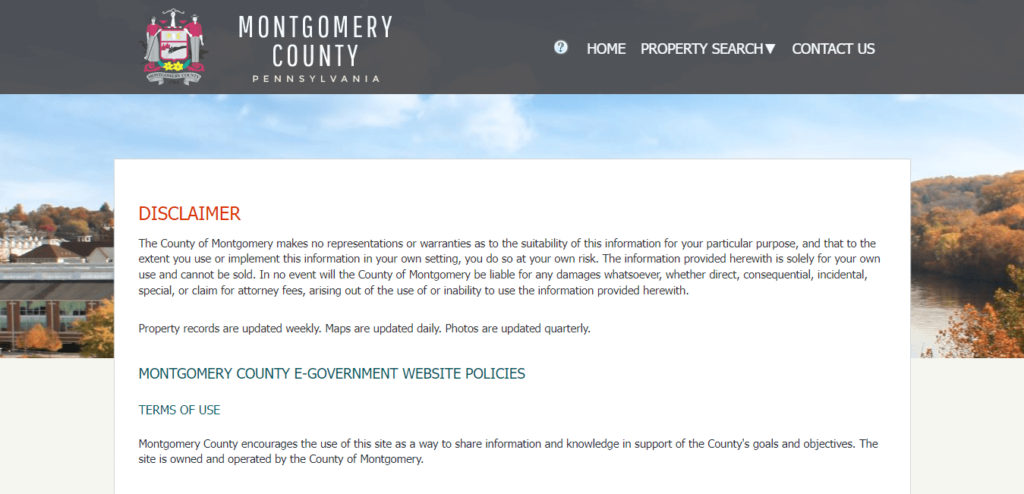
Montgomery County Property Records offer a property records search page on their website. Here you can search the property by the owner, by address, by parcel, advanced search, Map search, sales search, etc. Moreover, when you are looking for recently sold commercial properties on the Montgomery County site you can add your desired location and then search using a sale date range filter. The search result will appear as a list and you can click on each transaction for more and detailed information.
Fulton County Property Records
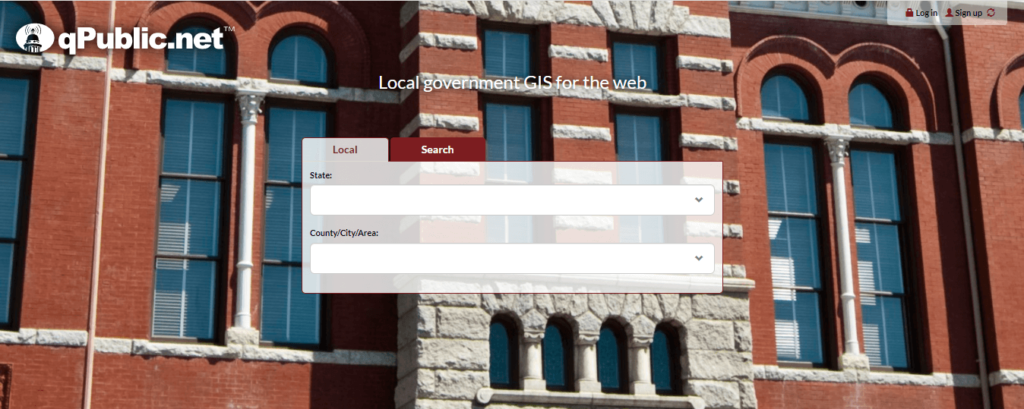
Fulton County Property Records is another county assessor website where you can easily search for information about previously sold businesses. In the quick link section of this website, you will find the “Property Search” link. When you click on the property search, you’ll be taken to another page where you can specifically search property sales. On the sales search page you can filter your search by sale date, sale price, square footage, acreage, year built, sale type, and many more. Once you click on the search the result will appear where you can click each property individually to see more information.
News & CRE Publications
News & CRE Publications might not be the best source but different local news sites, and commercial real estate publications can be a great source of information for recently sold commercial properties. From these sites, you can collect information about ownership changes of various local businesses and help you conduct deep property research. So News & CRE Publications will help you find recently sold properties and their owners so that you can analyze opportunities and owner intent.
References:
1. https://greedhead.net/can-you-look-up-how-much-a-business-was-sold-for/
2. https://www.tworld.com/locations/buy-a-business/recently-sold-listings/
Last Updated on October 6, 2022 by Magalie D.

Magalie D. is a Diploma holder in Public Administration & Management from McGill University of Canada. She shares management tips here in MGTBlog when she has nothing to do and gets some free time after working in a multinational company at Toronto.





