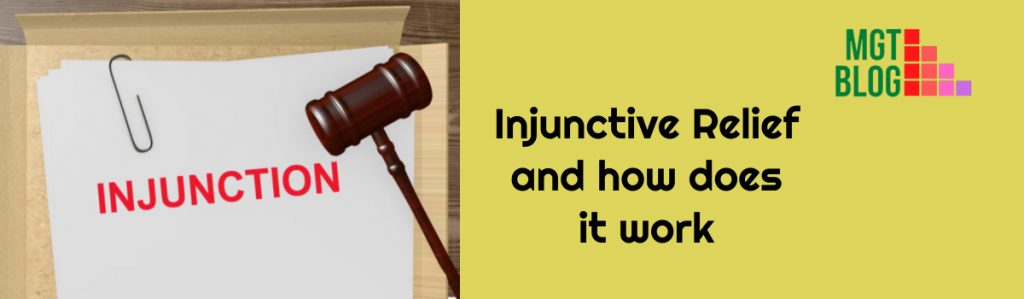Robinhood doesn’t provide any private key that you can use to access any wallet. So, it means you can’t transfer Dogecoin from Robinhood. The only way you can take the Dogecoin out of Robinhood is by cashing out/selling the Dogecoin for US dollars and then transferring the amount to your bank account. Then, use the money to buy Dogecoin on another platform such as Binance or Kraken.
Key Takeaways
- Robinhood allows you to buy/sell Dogecoin but you can’t directly cash out Dogecoin from Robinhood
- You have to sell the Dogecoin and then cashout the money from the Robinhood and then transfer the money to your Bank account
- You can link your bank account to your Robinhood app
- You won’t have any private key to your Robinhood wallet
The Features Of A Robinhood Account
If you have a Robinhood account, you can trade stocks, transfer your shares to another broker, and do many more. The best part of Robinhood is, if you don’t want to keep your shares on Robinhood then you don’t have to sell your shares. You can just ask Robinhood to transfer your shares to another platform. It’s like sending the money through an ACH transaction. But this is not the case with Cryptocurrencies like Dogecoin. You can purchase Dogecoin on Robinhood but you won’t be able to transfer them just like your shares. Here, your only option is to sell the Dogecoin and then transfer the money to your bank account.
Robinhood doesn’t provide you with a wallet address or access so this is the reason you can’t spend or pay others online with your Robinhood Dogecoin. But, if your purpose is to buy and save Dogecoin then Robinhood is a great option. All the investments on Robinhood are insured for up to $500,000. Therefore, if Robinhood were to declare bankruptcy for any reason then you will recover up to $500,000 of insurance coverage. So, Robinhood is the safest option to buy and store Dogecoin. However, if you are planning on investing in other Cryptocurrencies then Dogecoin is the ideal option; Coinbase or Binance is a much better option.

How Can You Cash Out Dogecoin From Robinhood To A Wallet?
If you have Dogecoin on Robinhood, you cannot transfer those coins out of Robinhood right now. So, what you can do is, sell the Dogecoins, and then transfer the money to your Bank account. Then again buy the Dogecoin on another platform. This is the only way you can transfer the Dogecoin from your Robinhood account. But this plan has a problem. If you sell your Dogecoin for U.S. dollars then you have to pay IRS capital gains tax during tax season. Usually, the IRS classifies the gain from Cryptocurrencies and stocks in the same category. So, if you brought Dogecoin on Robinhood then don’t sell them immediately. Hold the Dogecoin as long as you can and then sell it for a profit to cover the tax that you have to pay.
How To Buy Cryptocurrency On Robinhood
If you have a Robinhood account then you can easily buy Cryptocurrency on Robinhood. You can buy Cryptocurrency either from your iPhone, Android phone, or from your computer. Let’s check them out!
Buy Cryptocurrencies On Robinhood From iOS Device
1. First, download the Robinhood app on your iPhone
2. Now log in to your Robinhood account
3. Then navigate to the Cryptocurrency’s Detail page
4. From the available options tap Trade
5. Then tap on the Buy
6. Now select Order Type from the upper right corner
7. Then select your preferred order type from the available options
8. Now, confirm your order
9. Finally, swipe up to submit your order
Buy Cryptocurrencies On Robinhood From Android Device
1. First, download the Android Robinhood app on your Android phone
2. Now log in to your Robinhood account
3. If you don’t have an account then register an account on Robinhood
4. Then navigate to the Cryptocurrency’s Detail page
5. From the available options tap Trade
6. Then tap on the Buy
7. Now select Order Type from the upper right corner
8. Then select your preferred order type from the available options
9. Now, confirm your order
10. Finally, swipe up to submit your order
Buy Cryptocurrencies On Robinhood From Computer
1. First, open a browser on your computer
2. Now visit “robinhood.com” and log in to your account
3. If you don’t have an account then register an account on Robinhood
4. Then navigate to the Cryptocurrency’s Detail page
5. Now enter the amount that you want to buy on the order window from the right side of your screen
6. Then click on the review
7. Finally, confirm your order
How To Sell Cryptocurrency On Robinhood
Selling Cryptocurrency on Robinhood is very easy and hassle-free. You can sell Cryptocurrency on Robinhood either from your iOS devices or Android devices or directly from your computer. If you are wondering how then check below!
Sell Cryptocurrencies On Robinhood From iOS Device
1. First, open the app on your iPhone
2. Now, navigate to the cryptocurrency’s Detail page
3. From the available options, tap Trade
4. Then tap on the Sell
5. From the upper right corner, tap on Order Types
6. Then, select your preferred order type
7. Confirm the order type and swipe up to submit your order
Sell Cryptocurrencies On Robinhood From Android Device
1. First, open the app on your Android phone
2. Now, navigate to the cryptocurrency’s Detail page
3. From the available options, tap Trade
4. Then tap on the Sell
5. From the upper right corner, tap on Order Types
6. Then, select your preferred order type
7. Confirm the order type and swipe up to submit your order
Sell Cryptocurrencies On Robinhood From Computer
1. First, open a browser on your computer
2. Now visit “robinhood.com” and log in to your account
3. Then navigate to the Cryptocurrency’s Detail page
4. Click on the order window
5. Enter the amount you’d like to sell
6. Next, click on the Review
7. Finally, confirm your order
How To Link Bank Account On Robinhood
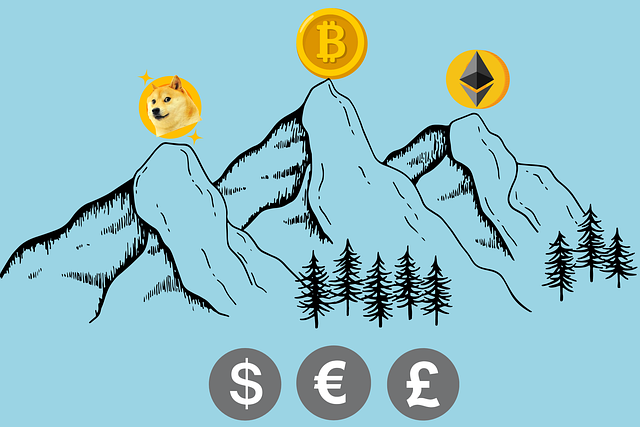
If you have a bank account then you can easily link that account on Robinhood. You can link your bank account from the Robinhood app or on your computer. Here are the details –
Link Bank Account On Robinhood From The App
1. First, open the Robinhood app on your mobile
2. From the bottom right corner, tap the Account icon
3. Then from the available options tap on Linked Account
4. Then Tap Add New Account
5. Next, choose your bank from the available bank list
6. Now, enter your online banking username and password
7. Finally, click on the Confirm button to complete the process
Link Bank Account On Robinhood From The Computer
1. First, open a browser on your computer
2. Now visit “robinhood.com” and log in to your account
3. From the upper right corner, tap the Account icon
4. Then click the Banking option
5. Now click on the Add New Account under Linked Accounts
6. Next, choose your bank from the available bank list
7. Now, enter your online banking username and password
8. Finally, click on the Confirm button to complete the process
Final Thoughts
If your plan is to invest money in Dogecoin; buy them and sell them a letter for a good profit then Robinhood is a good choice. However, if you want to use Dogecoin as a digital currency and buy things online, don’t use Robinhood. Robinhood won’t allow you to use Dogecoin as a digital currency. So, if you have Dogecoin on Robinhood then don’t worry. You can use the above cash-out method to easily transfer your Dogecoin to another wallet.
References:
1. https://bestfinancier.com/can-you-cash-out-dogecoin-on-robinhood/
2. https://www.investopedia.com/coinbase-vs-robinhood-5176293
Last Updated on October 3, 2022 by Magalie D.

Magalie D. is a Diploma holder in Public Administration & Management from McGill University of Canada. She shares management tips here in MGTBlog when she has nothing to do and gets some free time after working in a multinational company at Toronto.