If you use the Bank of America mobile app and if the app shows that your account is locked then it means for some reason you are locked out of your account. There are many reasons you might be locked out of your account. One very common reason is you have entered the wrong username or password multiple times. Moreover, if the bank finds any unusual activity on your account then the authority can lock your account due to security reasons. If your bank account is locked out then you should contact the bank immediately.
Reasons why Bank of America Account Can be Locked Out
Online banking has become very popular because you can enjoy all the banking facilities from your mobile. Bank of America has a mobile app so, if you have a Bank of America account then you can have your own Bank of America online banking account. You can indeed enjoy lots of online banking features from the mobile app but if something goes wrong then you will be locked out of your account. Security is a major reason for locking out an online banking account.
If you log in to your account multiple times within a short period then the bank will consider it a suspicious activity and might lock out your account. Sometimes people forget their login credentials like username and password. If that happens to you and if you use the wrong login credentials multiple times then your online banking account will be locked out by the bank authority as prevention to fraudulent activity.
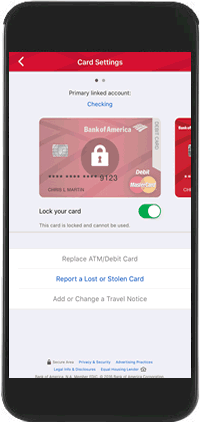
Moreover, the Bank of America authority has changed its security policies and now no longer allow balance transfer to only online banks. So, if you want to transfer funds to a bank account then the bank must have a physical presence. Furthermore, if there is any suspicious activity to your online bank account like an unusual amount of balance transfer then the bank authority can lock out your account.
How to Unlock Bank of America Online Account
If your bank of America online account is locked out then you should immediately contact the bank customer service. Or you can also visit the nearest Bank of America branch and find out the reason why your account is locked out. If your account is locked out because of unusual activities then you can explain to the bank authority about your unusual transactions. If you forget your password or username then you can ask the bank customer service to provide you with the right login credentials. You can easily restore your password from the mobile app. Follow the below steps –
- First, open the app on your mobile
- Next click on the “Forgot Password?” option
- Then you have to click on the “I Agree” and continue
- In the next step, you have to provide some information:
- Username
- Account number
- Email address
- Social Security number
- Then click on the Next
- Now you will be prompted to choose how to get your temporary password:
- Text message
- Voice call
- Once you receive the temporary password, it will remain valid for 24 hours
- You can use this temporary password to create a new password for your online account
On the other hand, if you forget your username then you can also recover it by following the below steps –
- First, open the app on your mobile
- Next click on the “Forgot Username?” option
- Then you have to click on the “I Agree” and continue
- In the next step, you have to provide some information:
- Account password
- Account number
- Email address
- Mobile number
- Social Security number
- Then click on the Next
- Now you will be prompted to choose how to get your user name:
- Text message
- Voice call
- Once you receive the username, you will be able to login into your account using the username and password
FAQs about Bank of America App Tells that the Account is Locked, What does that Mean
How long can a bank lock your account?
The answer to this question depends on what bank your account is. Usually, a bank can lock an account for at least 7 – 10 days, if the reason is misunderstandings or using wrong credentials. However, if there is any suspicious activity or fraudulent activity then the bank can lock the account for an indefinite time.
How do you unlock a locked bank account?
If your bank account is locked then you have to contact the bank immediately to find out the reason why your account is locked. If the reason is a very simple one like you have used the wrong login credentials multiple times then the bank authority will unlock the account quickly. However, if your account is locked due to security reasons then you might have to go through some banking process before you can unlock your account!
What does unusual account activity mean?
For a bank account, unusual activities are like logging in and out of the account multiple times within a short period, using the wrong password multiple times, using VPN to login to your account, using a weak password, etc.
Can Bank of America close my account for no reason?
Bank of America has no legal rights to close a bank account without a valid reason. If your bank account is inactive for more than 3 – 4 years then the bank authority would assume that you don’t need this account anymore and can close your account. Otherwise, the bank won’t close a running account for no reason.
Can a blocked account receive money?
If the bank blocks your bank account for any reason, your bank account will still receive money. You won’t be able to withdraw money from a blocked bank account but you can deposit funds to a blocked account!
References:
https://www.bankofamerica.com/online-banking/online-banking-security-faqs/
https://warehouselending.bankofamerica.com/login/ForgotPassword.aspx?Action=Unlock
Last Updated on August 7, 2022 by Ana S. Sutterfield

Magalie D. is a Diploma holder in Public Administration & Management from McGill University of Canada. She shares management tips here in MGTBlog when she has nothing to do and gets some free time after working in a multinational company at Toronto.




