If you have a Starbucks card then you can easily check its balance. There are quite a few ways you can check the balance of your Starbucks card. You can check the balance from the “Card Page”, and “Reward Page”, as well as from the Starbucks app for iPhone or Android. Moreover, Starbucks also allows users to transfer the balance from one Starbucks Card to another. You can easily transfer the balance online from your Starbucks account.
Key Takeaways
- Starbucks has 33,833 stores in 80 countries around the world
- Starbucks issues Starbucks cards that allow the customers to load a dollar value onto the card for use at participating Starbucks stores
- You should keep in mind that the balance on the Starbucks Card is not insured by the Federal Deposit Insurance Corporation (FDIC)
- You can check the balance of the Starbucks Card in three ways: Starbucks apps, reward page, and card page
What Is Starbucks Card?
Starbucks offers various cards to make it easier for customers to shop with Starbucks and make a strong relationship with the customer. Starbucks cards are nonrefundable and may not be redeemed for cash. Moreover, the balance on the Starbucks Card is preloaded and not insured by the Federal Deposit Insurance Corporation (FDIC). Almost all the Starbucks stores in the USA, as well as Puerto Rico, accept Starbucks cards. However, there are some Starbucks stores available in the airport, grocery and bookstore locations, or stores in Guam that don’t accept Starbucks cards.
How To Check Starbucks Card Balance?
There are three ways available to check the Starbucks card balance. They are –
1. Card Page
2. Reward Page
3. Starbucks Apps
Check The Starbucks Card Balance From Card Page
1. First, open a browser on your computer
2. Now visit https://www.starbucks.com/gift
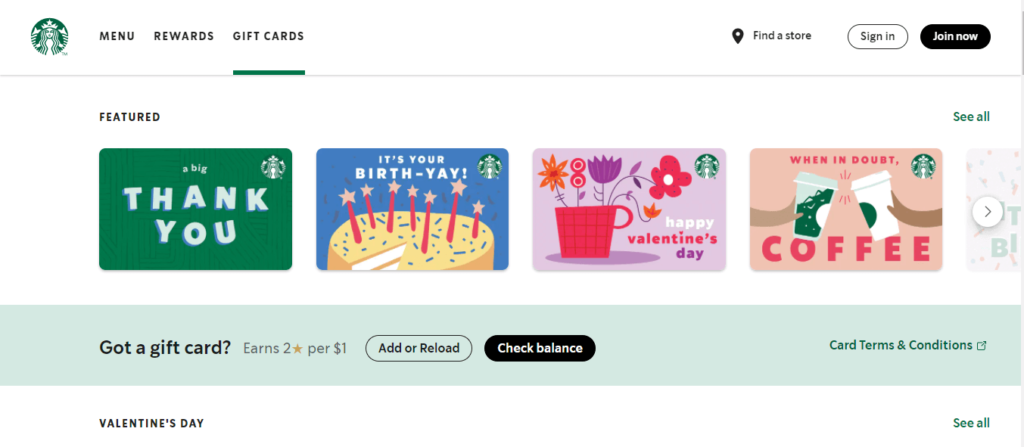
3. When the page loads, click on the “Check balance” button
4. A new dialog box will appear, enter the card number and Security Code on the required field
5. Next click on the “Check Balance” button to complete the process
Check The Starbucks Card Balance From Reward Page
1. First, open a browser on your computer
2. Now visit https://app.starbucks.com/
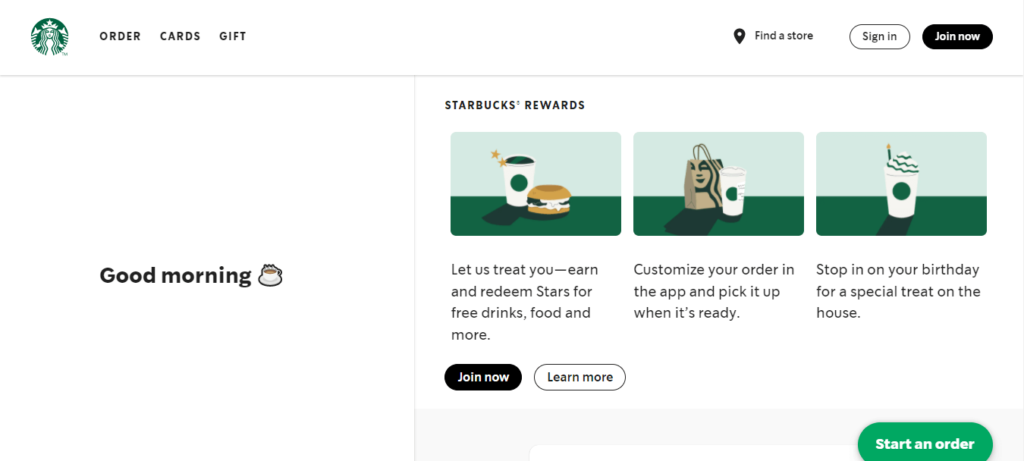
3. When the page loads, sign in to your Starbucks account
4. Then click on the Menu icon
5. Now from the available options go to “Card management”
6. Next, select the card that you wish to check the balance
7. In the next screen, you will see the available balance of the card
Check The Starbucks Card Balance From Starbucks Apps
1. First, download the Starbucks app on your mobile phone
2. Once the download is completed open the app
3. Next login to your Starbucks online account
4. Now from the available options, select the “Scan” tab to view balances on all of the cards associated with your Starbucks Rewards account
How To Transfer The Balance From One Starbucks Card To Another?
If you have a balance on your Starbucks card then you can transfer the amount from one Starbucks Card to another. However, you should know that if you want to transfer a balance of $5 or more from one Starbucks Card to another then you have to visit a participating Starbucks retail location or you can transfer the balance online on the app or website.
Transfer Balance From One Starbucks Card To Another From Website
1. First, open a browser on your computer
2. Now visit the Starbucks official website
3. Next, log in to your Starbucks account using the username and password
4. Once logged in, select “Account” from the menu
5. After that click on the “Card Management” option
6. Now from the available options select manage and select the card
7. Next, select the balance transfer option
8. A dialog box will appear, type the card number where you want to transfer the balance
9. Next, provide the amount you want to transfer
10. Finally, click on the Balance Transfer button to complete the process
Transfer Balance From One Starbucks Card To Another From App
1. First, open the app on your mobile
2. Now select the face icon in the upper right-hand corner of the home screen
3. A drop-down menu will appear, from the available options select “Starbucks Cards & payment” options
4. Next, select your card
5. After that select the “balance transfer” option
6. A dialog box will appear, type the card number where you want to transfer the balance
7. Next, provide the amount you want to transfer
8. Finally, click on the “Balance Transfer” button to complete the process
FAQs About How To Check Starbucks Card Balance? How To Transfer The Balance From One Starbucks Card To Another?
Can I Merge 2 Starbucks Accounts?
No, you can’t merge 2 Starbucks accounts. Rewards of a Starbucks account can’t be transferred to another account as well as can’t be shared with family members, friends, or others.
Can I Combine All Of My Starbucks Gift Cards?
Yes, you can combine all of your Starbucks gift cards. You can easily merge the gift cards online from the official Starbucks website or the Starbucks app on your mobile.
Can You Give Away Starbucks Stars?
No, you can’t give away your Starbucks stars. This is because Stars, Rewards, registered Starbucks Cards, and Starbucks Rewards accounts are personal to you and you are not allowed to sell or share them with others.
How Do I Delete A Starbucks Account?
Unfortunately, there are no ways you can delete your Starbucks account. However, you can disable your Starbucks account. To disable your Starbucks account, you have to reach out to Starbucks’ customer service and ask them to disable the account. Then, Starbucks authority will make the account information unusable in order to eliminate potential fraud.
References:
1. https://starbuckscard.ph/
2. https://card.sbux.com.my/
Last Updated on November 2, 2022 by Magalie D.

Magalie D. is a Diploma holder in Public Administration & Management from McGill University of Canada. She shares management tips here in MGTBlog when she has nothing to do and gets some free time after working in a multinational company at Toronto.





