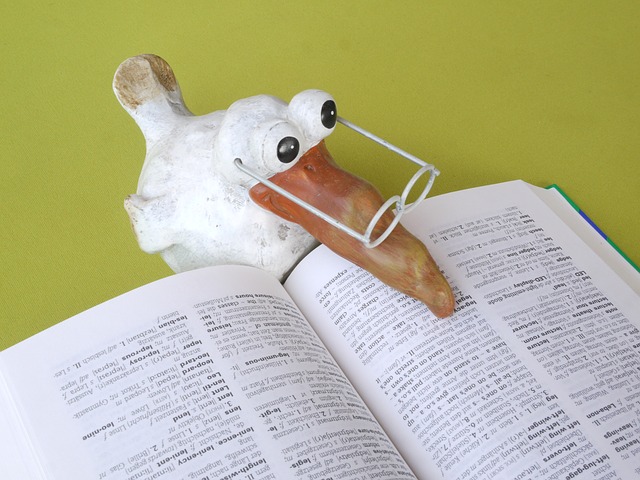INTRODUCTION
A computer system depends on three main components to function: hardware, software, and people. The equipment that makes a computer system run is called hardware. The software comprises a set of instructions that instructs the hardware on what to do.
THE USE OF COMPUTERS
People, however, make up the most important component of a computer system. It is because people utilize the power of the computer for some purpose. In fact, Introduction to Computers will show you that you can use the computer as a tool for just about anyone from a business person, to an artist, to a housekeeper, to a student.
COMPUTER IN BUSINESS

A computer has proven to be an incredibly powerful and flexible tool for civilization and business management. Software is actually a computer program. To be more specific, a program is a set of step-by-step instructions that specifies what tasks the computer will perform.
Based on the type of tasks, the computer will publish the results you want. A computer programmer is a person who writes programs. Most of us do not write programs, we use programs written by someone else.
This means we are users – people who purchase and use computer software for our usability and functionality.
HARDWARE: THE BRAIN
What is a computer?

A child may recognize the computer as the bundle of “radio, movies, and television combined!” For some other child, a computer may be “a television set you can talk to.” The latter’s definition may seem close to what many of us perceive for a computer.
But, a computer still does not recognize the computer as a machine that has the authority to make changes.
A computer is a machine that functions on accepting data (input), then processing it into useful information (output), and storing it away (in a secondary storage device) for safekeeping or later reuse.
The processing of input to output is determined by how the software and hardware performs.
To function, a computer system consists of four main aspects. The four main aspects of a computer involve data handling: input, processing, output, and storage. The hardware responsible for these four areas operates as follows:
Input devices receive data in a form that is easily usable by the computer. The input devices then redirect the data for processing. There is a sophisticated unit for such functionality. The processing input devices include the processor, more formally known as the central processing unit (CPU). The Central Processing Unit (CPU) functions on electronic circuitry that manipulates input data into the information people want.
The central processing unit executes instructions as delivered. The instructions are specified in the program. Output devices show people the processed data information that can be easily usable by people.
Storage usually refers to the use of Secondary Storage. Secondary storage consists of devices, such as diskettes. The special tools can store data and programs outside the computer itself. These devices work as supplementary to the computer’s memory, which, as we will see, can store data and programs only temporarily.
Now when you are talking about secondary storage, you have to consider the equipment related to these four aspects of data handling in terms of what you would find on a personal computer.
PERSONAL COMPUTER HARDWARE (PC HARDWARE)
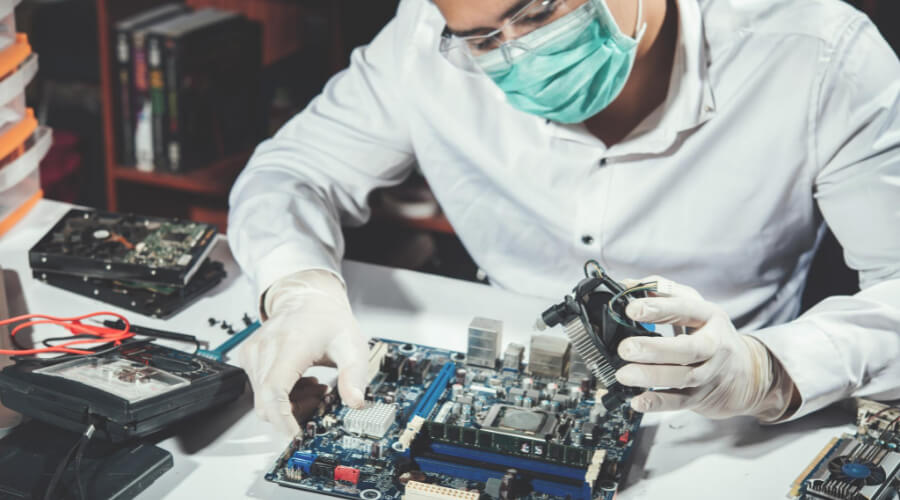
Let us look at the hardware in terms of a personal computer. This document is being prepared on a word processing program. Suppose you want to do word processing on your personal computer. Now such processing requires the use of hardware.
PERSONAL COMPUTER
Word processing software allows you to input document, such as an essay, save it, revise and re-save it, and print it whenever you wish.
The input device, in this case, is a keyboard. You use the keyboard to type in the original document and perform any changes you want to make to it. All computers, regardless of their size, must have a central processing unit.
Within the personal computer housing, the central processing unit under the direction of the word processing software recognizes the data you are inputting through the keyboard. Processed data from your personal computer, then, usually output in two forms: on a screen and eventually by a printer.
As you press your key in the essay on the keyboard, the resulting data appears on the screen in front of you. After you examine the essay on the screen, you make changes you deem necessary. After making changes, you determine that the document will be acceptable.
Then, you can proceed to print the essay on the printer. Your secondary storage device in this case can be a diskette, a magnetic medium that stores the document. You may revise and edit the document when it is needed again.
BOTTOM LINE
A computer is incredibly powerful too whose use is becoming widespread. A computer is a necessity, without which, we can’t think of our current existence. For businesses to run successfully, the use of a computer is mandatory.
References:
1. https://www.wiley.com/en-us/Computing+Fundamentals%3A+Introduction+to+Computers-p-9781119039624
2. https://www.certiport.com/portal/common/documentlibrary/Comp_Fundamentals-GS3.pdf
Last Updated on January 23, 2022 by

Magalie D. is a Diploma holder in Public Administration & Management from McGill University of Canada. She shares management tips here in MGTBlog when she has nothing to do and gets some free time after working in a multinational company at Toronto.