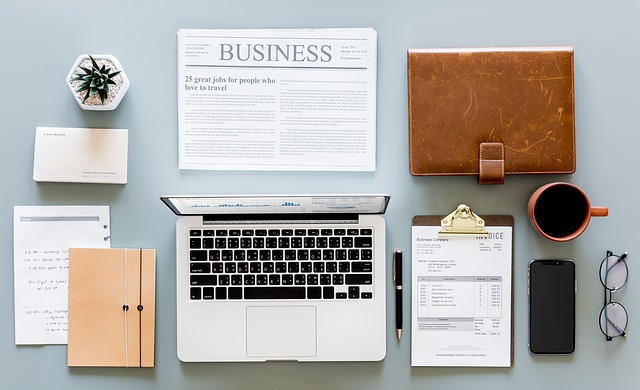After Amazon sends your order, you will be provided with a unique identifier assigned to each package. A tracking number is scanned as the parcel passes through destinations and most other processes. These items can help track the packages’ current location, including where they are in transit at any given point in time.
Key Takeaways
- You will find the Amazon tracking number close to the barcode on the receipts
- You can get the Amazon tracking number directly from Amazon or in some cases you can get it from other shipping companies directly
- In order to track an Amazon parcel using the tracking number then you have to visit www.amazon.com/shipstatus/ from your browser
- If you have the Amazon app installed on your smartphone then you can also track the package from your mobile
What Is An Amazon Order Tracking Number?
A tracking number is a unique ID number to ensure that your package gets to the person you’re sending it to. They consist of letters and numbers typically in number-letter-number triplet string format with or without spaces or hyphens between groupings of characters. Tracking numbers are usually close to the barcode on receipts. You can get a tracking number for your package from Amazon Logistics or in some cases, from other shipping companies directly. All you need to do is give them the address of where you want your package delivered and they will create an ID code for your shipment so that it can be coordinated this way.
You need to make sure that your items are protected constantly. Make sure you have a tracking number for every single package and parcel you send out. If there is something that is not covered by insurance or the company you’re shipping things with, take it upon yourself to protect all of your goods accordingly so as to ensure they remain undamaged.
How To Track A Package With Tracking Number
Navigate to www.amazon.com/shipstatus/. Enter the Amazon tracking number which is simply located at the bottom of a shipping label) in the search bar. You do not need to include any dashes or spaces. Click on “Check Status”. View the scan history and status information of your package.
How To Track An Amazon Package On A Computer
Step 1: Launch the Amazon website in a browser on your Mac or PC and you’re login into your account.
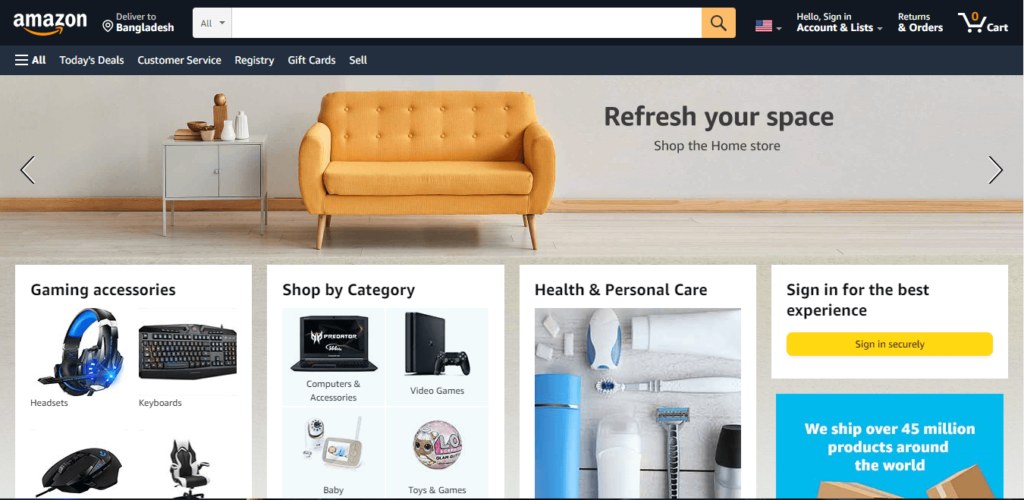
Step 2: Click Returns & Orders at the top-right of the webpage.
Step 3: Find the order you want to track on the Your Orders page and then click Track package.
Step 4: You’ll see the order status, including the estimated arrival date.
How To Track An Amazon Package On The Mobile App

You’ll first need to download and install the Amazon mobile app and log in to your account to track orders on your Android or iOS device,
Step 1: Open the Amazon app.
Step 2: Tap the three-line icon, located bottom-right on iOS and at the top-left on Android.
Step 3: Tap Orders (if you’re using an iPhone) or Your Orders (on Android)
Step 4: Go through the order list. You’ll see which items have already been delivered, and the estimated delivery day for items that have not yet arrived. Tap on the item to know more about it.
Step 5: You’ll see the order status, including the estimated arrival date.
Amazon Logistics Package Tracking
Amazon does not provide tracking for Amazon Logistics deliveries with regular tracking numbers, so you should use the original tracking link from your shipping confirmation email to track your Amazon Logistics orders and manage their delivery.
1. Open shipping confirmation email from Amazon.
2. Click on the ‘Track your package’ link in the email. Wait until the web page loads. Copy that page link to the clipboard
3. Paste the link you copied into the search field above or add it to the Parcels app.
Amazon Tracking Order Without Login
We know that Amazon’s new policy of requiring you to remain signed in prior to receiving status updates has changed the way you track shipments. Without the ability to view tracking information, it’s difficult to plan your schedule accordingly. To continue using Shippo and obtain status updates, use our app’s Amazon shipment import tool after creating an account with Amazon by following these steps: Sign In → Create New Account → Choose Your Country → Agree & Continue (press “keep my signed in” to maintain your current level of access in this and future visits) → Login with your new credentials.
How To Track Amazon Order Without Tracking Number?
Once you’ve placed an order with Amazon, you can use several ways to track your packages. If the order you’re expecting doesn’t have a tracking number, there are a couple of options:
1. Locate and track here your Amazon order number which is normally formatted like: 123-0000000-0000000, i.e. 701-9923802-8100257
2. Go to the “My Orders” page on Amazon copy and paste order link that looks like: https://www.amazon.com/progress-tracker/package/ref=ppx_yo_mob_b_track_package_o0?_encoding=UTF8&itemId=jllnttlrtiqoqo&orderId=171-8989119-7056362&vt=
Amazon USPS Tracking
Tracking your deliveries with the USPS on Amazon is easy. First, go to amazon.com, sign in to your account, and select My Account. Then choose “Manage Prime” options followed by clicking “Track Package.” Next, find the tracking number for your package and enter it into the search bar above this article.
Amazon USPS Tracking Number Doesn’t Work
If the USPS cannot track your package, and your tracking number is provided by Amazon as confirmation that you placed an order for a product, it might be because the package was picked up by a delivery service not associated with the U.S. Postal Service. There is no need to worry – your item will still reach its intended destination; it just may take slightly longer to get there due to this transaction taking place outside of U.S. territory. Sometimes it can take as many as two days for the tracking number to get into the USPS system (up to 48 hours).
Amazon Track Parcel
Go to your Amazon Order page where you will find a “Track Package” button. After clicking, you’ll be taken to the courier tracking number for your order. If shipped by DHL, USPS, UPS, Intelcom and China Post, then the only way to track is through Amazon.com or their website ParcelsApp.com
Third-party Apps For Tracking Packages
If you order a lot of items from Amazon but are also a large customer for third-party services such as UPS or FedEx, it’s helpful to have an app that tracks everything in one place. The benefits of third-party apps is that they allow you to track all deliveries together within the same interface. This means that instead of switching between pages or websites, you can easily see how far along each package is with one login.
For example, if you were expecting something from Amazon and an outbound parcel from FedEx, both packages would show up in one app on your phone and you can see when both are expected to be delivered without worrying about missing any status updates or important information. Here are the most common thirds-party package-tracking apps:
1. Parcel is available on both the App Store and Google Play and can track packages from 300 domestic and international delivery services. Delivery service providers include Amazon Logistics. The app is free, but some features (including tracking more than 3 packages) require a $3 per year subscription.
2. ParcelTrack is a free app and service compatible with iOS, Android and Facebook which gives users dynamic delivery updates from about 60 of the main delivery companies. For $3 per year, you are able to unlock this app’s full potential when it comes to mobile tracking. Delivery forecasts show delivery times based on information provided by carriers, you can also set up delivery reminders of any sort using this program.
Conclusion – Wrapping Up!
Amazon has very interesting shipping and receiving process. When an order is placed through the company, they deliver to you a unique tracking number assigned to each package. This tracking information can be found on Amazon.com. These numbers allow you to keep your eye on where the packages are going, including throughout transfers and other processes such as when the items are in transit at any given moment in time.
References:
https://press.aboutamazon.com/news-releases/news-release-details/amazon-helps-keep-holidays-spoiler-free-even-more-options-track
https://www.tomsguide.com/us/amazon-map-tracking,news-27265.html
Last Updated on November 14, 2022 by Magalie D.

Magalie D. is a Diploma holder in Public Administration & Management from McGill University of Canada. She shares management tips here in MGTBlog when she has nothing to do and gets some free time after working in a multinational company at Toronto.