When you are opening a PayPal business account you have to provide a legal business name. It means you have to enter the real and legal name of the business that is officially registered. So if you are an incorporated business, then your “Full Legal Business Name” is the name on your business license. However, if you are not an incorporated business then your business name will be the same that you are actually using while conducting your business online.
- PayPal is the most popular online payment system with more than 346 million active users around the world
- For “PayPal Business Account” you will require a “full legal business name” to open this type of account.
- With PayPal business account, you will be able to process payments in over 25 currencies and from over 200 countries
- You can link your bank account with the PayPal business account
What Is A PayPal Business Account?

PayPal business account is very popular among business owners around the world because it makes it very fast and easy for businesses to receive payments from customers. One of the best aspects of a PayPal business account is business owners can accept and process credit card payments, debit card payments, and more in over 25 currencies and from over 200 countries. Moreover, the checkout and purchases via PayPal are very simple and customers also prefer PayPal. Moreover, it’s not required for customers to have a PayPal account to make the payment, which is very convenient. If you use a PayPal business account then your customers can pay via any of the following methods:
1. Credit cards
2. Debit cards
3. PayPal
4. Venmo
5. PayPal credit
How To Open A PayPal Business Account?
Opening a PayPal business account is completely free and you can easily open a business account. The process is simple. Follow the below steps –
1. First, open a browser on your computer
2. Now visit PayPal.com and click Sign Up
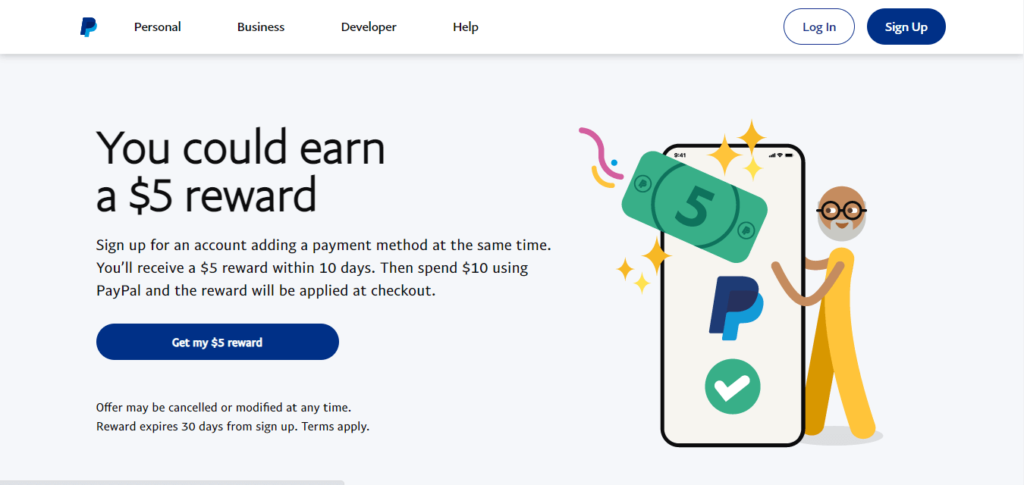
3. Then select the business account and click Next
4. Provide the email address and select Next
5. Create a login ID and Password
6. Then enter the business contact information
7. Now provide your employer ID number or if you’re a sole proprietor, enter your social security number
8. If your business has a website then enter the website address and click Next
9. Now you will receive an email to verify your information
10. Once you verify the mail your account will be ready for use
How To Link A Bank Account With The PayPal Business Account
Once your business account is ready for use, now you have to add/link the bank account with the PayPal business account. Below is some information that you will require to add the bank account –
1. Your PayPal Business account username and password
2. The name of your bank
3. The username and password you use for online banking
4. Bank routing number
5. Bank account number
Now follow the steps –
1. First login to your PayPal business account
2. Click Money on the top of the page
3. Then, click Link a new bank
4. Now select your bank from the available options
5. You can either have the option to link your bank instantly using the online banking login information, or
6. You have to enter your bank account details manually and click “Agree and Link”
7. If you manually add the bank then PayPal will make 2 small deposits into your bank account within 3 days
8. If you see the deposit then login to your PayPal business account
9. Click Money on the top of the page
10. Then select the bank account and click Confirm
11. Now enter the exact amounts of the 2 deposits made to your account and click Submit to complete the process
How To Change The Business Name On PayPal
1. First, log in to your PayPal account
2. Now click on the Business Profile icon beside “Log Out”
3. Then select Profile and settings
4. From available options click my business info
5. Then click “Change” next to Name
6. Now, select Business Name Change
7. Click “Continue” to complete the process
How To Show A Different Business Name On PayPal
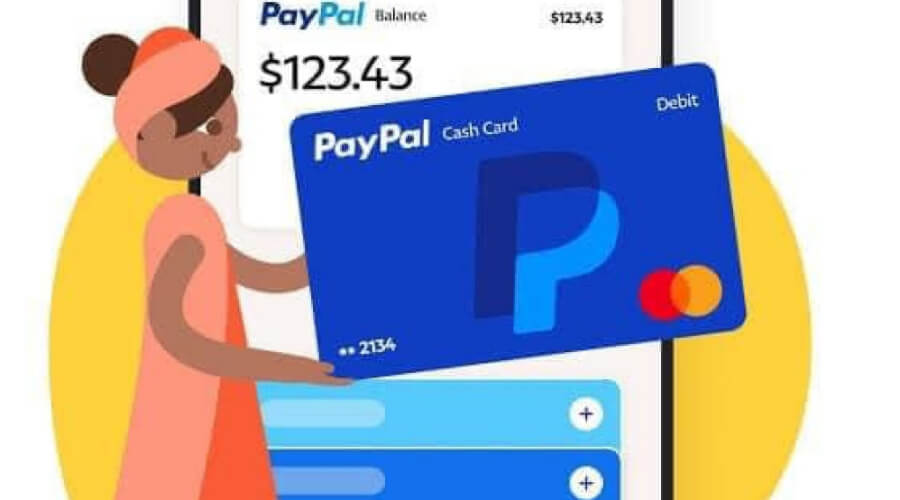
1. First, log in to your PayPal account
2. Wait a few seconds for the account balance page to appear on the screen
3. Now click on the “My Account” tab and from the available options click on “Profile”
4. Then click the “My Selling Tools” and wait a few seconds to load the page
5. Now locate the “Credit Card Statement Name” field
6. Click “Update” on the right-hand side of the field
7. The “Payment Receiving Preferences” page will appear
8. Now go to the bottom of the page and click on the “Credit Card Statement Name”
9. Then remove the given “Credit Card Statement Name” and type your preferred name
10. Finally, click on the “Save” button to complete the process
References: 1 .https://gighustlers.com/what-is-a-full-legal-business-name-on-paypal/
References: 2 https://www.paypal-community.com/t5/About-Business/NO-quot-LEGAL-COMPANY-NAME-quot-FOR-BUSSINESS-ACCOUNT/td-p/1408588
Last Updated on October 18, 2022 by Magalie D.

Magalie D. is a Diploma holder in Public Administration & Management from McGill University of Canada. She shares management tips here in MGTBlog when she has nothing to do and gets some free time after working in a multinational company at Toronto.





