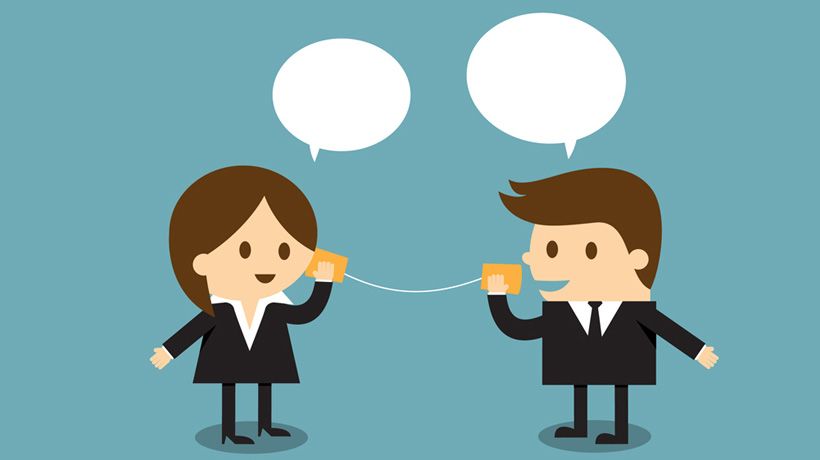LinkedIn Audience Network is a new marketing feature from LinkedIn that allows the business to show their ads on LinkedIn feeds as well as 3rd party websites and apps. Basically, the LinkedIn Audience Network extends the reach of LinkedIn-sponsored content.
Key Takeaways
- LinkedIn audience network extends the reach of paid ads on the LinkedIn
- Your campaign reach will increase by 25% if you use the LinkedIn audience network for your ads
- Through the LinkedIn audience network, LinkedIn will show the ads on various websites and mobile apps
- LinkedIn audience network supports single image or video ad format
- The budget for LinkedIn Audience Network is similar to a normal ads campaign
Overview of LinkedIn Audience Network
According to LinkedIn –
“The LinkedIn Audience Network is a feature that allows you to extend the reach of your Sponsored Content campaigns by delivering your ads beyond the LinkedIn feed to members on trusted, third-party apps and sites. When the LinkedIn Audience Network is enabled in campaign set-up, the same targeting parameters, bid type, and budget created for your feed campaign applies.”
This is an excellent feature for LinkedIn-sponsored content because it extends/increases the reach of the sponsored content. When you enable the LinkedIn Audience Network, the sponsored content will be displayed on various 3rd party platforms like related websites, apps, etc.
Important Features of LinkedIn Audience Network
- LinkedIn Audience Network expands the paid content’s reach by showing the content/ads in various 3rd party channels
- With LinkedIn Audience Network, you will have the option to respect the previously used targeted parameters, bid, and budget
- Your ads will be displayed on safe and approved websites as well as in various 3rd party apps
- You can use the LinkedIn Audience Network feature for a single image or video ad format
- You can’t launch LinkedIn Audience Network for the LinkedIn platform
- The budget for LinkedIn Audience Network is similar to a normal ads campaign
- With LinkedIn Audience Network, you will be able to increase the campaign’s reach by 25%
- The paid ads will automatically be adapted to the different sites
- You can easily compare the campaign’s performance with the on/off network
- The LinkedIn Audience Network allows you to exclude categories in the campaign manager
- Currently, LinkedIn Audience Network is only available for native-English-speaking countries like the United States, United Kingdom, Canada, etc.

How does LinkedIn Audience Network Work?
The LinkedIn Audience Network uses the demographics from various social media networks to deliver paid ads to 3rd party websites and apps. LinkedIn introduced this feature a few years ago for English-speaking countries. The main target of this feature is to increase audience expansion. With this feature, the advisers now can target audiences who are not LinkedIn members. LinkedIn now works with quite a few numbers of Ad exchange platforms including MoPub, Rubicon, and Sharethrough. So, your sponsored ads/content will be delivered to a variety of websites and applications. The best part of the LinkedIn audience network is, that you can use the same targeting criteria, bid type, budget, etc. from the LinkedIn ads campaign setup.
How to Enable LinkedIn Audience Network
You can easily enable the LinkedIn audience network. If you are wondering how then follow the below steps –
- First Sign in to the LinkedIn Campaign Manager
- Now click on the “Setting” option and then from the available options select the Campaign Groups tab
- A drop-down menu will appear, click on Create and then select Campaign from the dropdown menu
- Then provide a Campaign name and select a group for the campaign
- After that, you have to select the campaign objective
- Then from the Ad format option select –
- Single image ad
- Carousel image ad
- Video ad
- Now in the placements section, select “LinkedIn Audience Network”
- Finally, click on the “Create” button to complete the process
You can also enable the LinkedIn audience network from an existing campaign. Follow the below steps –
- First Sign in to the LinkedIn Campaign Manager
- Then click on the Ad group name
- After that find the ads name
- Then click on the “More” icon located right of the campaign name
- After that click on the “Edit” button
- Now go to the placement section, and select “LinkedIn Audience Network”
- Finally, click on the Save button to complete the process

How to Exclude Category from LinkedIn Audience Network
Follow the below steps to exclude the category from the LinkedIn audience network –
- First Sign in to the LinkedIn Campaign Manager
- Then click on the Ad that you want to exclude the Categories
- Now from the available options select “Show Audience Network advanced options
- Then select “Exclude Categories”
- Now type the categories that you want to exclude from the ad campaign
- Finally, click on the “Save” button to complete the process
How to Add the Block List from LinkedIn Audience Network
- First, you should create a CSV file and include all the addresses of the websites that you want to exclude
- Next, Sign in to the LinkedIn Campaign Manager
- Then click on the “Account Assets” option
- After that, from the available options select “Block Lists”
- Then click “Upload a Block List”
- Finally, upload the CSV file to your campaign manager and click on the “Save” button to complete the process

References:
https://www.linkedin.com/help/lms/answer/a423409/linkedin-audience-network-overview
https://www.linkedin.com/help/lms/answer/a420372
Last Updated on December 25, 2023 by Magalie D.

Magalie D. is a Diploma holder in Public Administration & Management from McGill University of Canada. She shares management tips here in MGTBlog when she has nothing to do and gets some free time after working in a multinational company at Toronto.